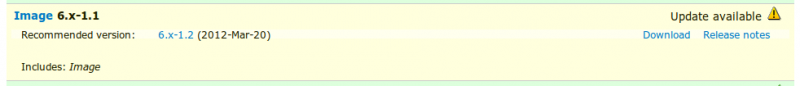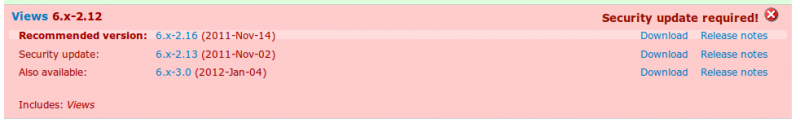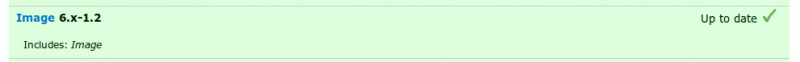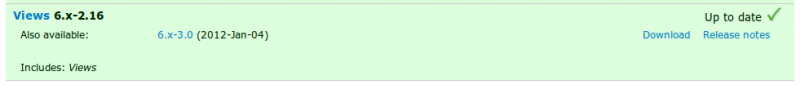|
This is an old revision of the document! Table of ContentsModules updateCheck updateDownload update
wget http://ftp.drupal.org/files/projects/image-6.x-1.2.tar.gz wget http://ftp.drupal.org/files/projects/views-6.x-2.16.tar.gz
tar -xvzf image-6.x-1.2.tar.gz tar -xvzf views-6.x-2.16.tar.gz
Update
.../admin/settings/site-maintenance
mv /usr/share/rootsitedir/sites/all/modules/image modbackup/ mv /usr/share/rootsitedir/sites/all/modules/views modbackup/
mv image /usr/share/rootsitedir/sites/all/modules/ mv views /usr/share/rootsitedir/sites/all/modules/ chown -R root:admin /usr/share/rootsitedir/sites/all/modules/image chown -R root:admin /usr/share/rootsitedir/sites/all/modules/views
.../admin/reports/updates
.../admin/settings/site-maintenance |